Gmail Fax
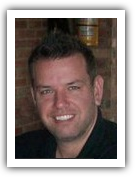
by Matt Gerchow
Services such as Gmail fax extend the usability of electronic mail in aiding communication over long distances. Although the email service provided by Google does not include a built-in feature for sending document facsimiles, workarounds can be configured so as to enable this service.
The first method involves directly sending the document to the specified fax number following a special format. The second method requires a third-party service that hosts the service for transmitting documents facsimiles.
Sending Gmail fax directly to the machine located in another office using the original fax number can be performed through The Phone Company (TPC) service. This service is offered for free but may have limited coverage.
To determine whether or not a certain location is covered, users will have to check first with the TPC website by entering the corresponding fax number. If the location of the recipient is included, then sending document facsimiles through TPC is just a very simple task.
The sender will have to prepare the document just like sending ordinary email. But instead of entering the number directly, a certain format has to be followed.
The format involves the name of the recipient followed by the sign, and then the number. Finally, iddd.tpc.int is appended.
The other method, on the other hand, requires a third-party web-based service. It works similar to TPC but users will have to direct their emails to the third-party server.
Although service providers of this type may not charge fees, ads will be placed on the final transmitted document. To remove these ads, monthly or one-time subscription fees will have to be paid.
Gmail fax helps modern offices communicate with older offices that still rely on the age-old fax machine. TPC fax is absolutely free but is limited in coverage, while third-party web-based services have wider coverage but may have to incur some fees.
The first method involves directly sending the document to the specified fax number following a special format. The second method requires a third-party service that hosts the service for transmitting documents facsimiles.
Sending Gmail fax directly to the machine located in another office using the original fax number can be performed through The Phone Company (TPC) service. This service is offered for free but may have limited coverage.
To determine whether or not a certain location is covered, users will have to check first with the TPC website by entering the corresponding fax number. If the location of the recipient is included, then sending document facsimiles through TPC is just a very simple task.
The sender will have to prepare the document just like sending ordinary email. But instead of entering the number directly, a certain format has to be followed.
The format involves the name of the recipient followed by the sign, and then the number. Finally, iddd.tpc.int is appended.
The other method, on the other hand, requires a third-party web-based service. It works similar to TPC but users will have to direct their emails to the third-party server.
Although service providers of this type may not charge fees, ads will be placed on the final transmitted document. To remove these ads, monthly or one-time subscription fees will have to be paid.
Gmail fax helps modern offices communicate with older offices that still rely on the age-old fax machine. TPC fax is absolutely free but is limited in coverage, while third-party web-based services have wider coverage but may have to incur some fees.
- Send Free Fax
- email fax service
- fax for free
- fax from computer
- fax online
- fax software
- fax through internet
- fax to email
- fax to email service
- fax via internet
- free fax online
- free fax service
- free online fax service
- gmail fax
- google fax
- google voice fax
- how to send a fax
- internet fax
- internet fax service
- internet fax software
- online fax
- send a fax online
- send fax from computer
- send fax online
- FREE EMAIL TO FAX
- FREE ONLINE FAXING
- HOW TO SEND A FAX