Fax To Email
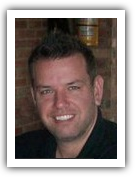
by Matt Gerchow
The good old fax machine still has a place in some offices and remains useful for sending document facsimiles to another location via a standard phone line. The Internet, however, has become ubiquitous in the past decade and overtook majority of the communication media around the world with utilities such as email, chat, and Voice over Internet Protocol (VoIP) service.
Fax to email service, therefore, becomes relevant when an office has to communicate from traditional fax to the modern email. This one-way transmission process is even more convenient especially if several documents have to be faxed since fax machines have the built-in scanner.
When sending document facsimiles directly to email, the document is first fed into the fax machine just like how regular transmission is done. The standard phone line is still used but the transmitted information has to connect to the fax gateway or server.
The Public Switched Telephone Network (PSTN) does the digital encoding of the information from the phone line to the gateway. Depending upon the preference of the sender, the encoded information can be in PDF or image format.
PDF is advantageous for text documents since it offers better compression than TIFF or JPG formats. On the other hand, images are better handled by TIFF or JPG.
The recipient opens the file as an email attachment once the transmission process is completed. This happens after the fax gateway passes on the digitally encoded information to the appropriate email server and finally into the inbox of the intended recipient.
Services for sending fax to email are configured over the Internet and can be accessed for free but with attached advertisements from the host website. To remove ads and gain access to client support services, subscription fees are incurred.
By being able to communicate to email using a fax machine, usability of the good old electronic device is extended.
Fax to email service, therefore, becomes relevant when an office has to communicate from traditional fax to the modern email. This one-way transmission process is even more convenient especially if several documents have to be faxed since fax machines have the built-in scanner.
When sending document facsimiles directly to email, the document is first fed into the fax machine just like how regular transmission is done. The standard phone line is still used but the transmitted information has to connect to the fax gateway or server.
The Public Switched Telephone Network (PSTN) does the digital encoding of the information from the phone line to the gateway. Depending upon the preference of the sender, the encoded information can be in PDF or image format.
PDF is advantageous for text documents since it offers better compression than TIFF or JPG formats. On the other hand, images are better handled by TIFF or JPG.
The recipient opens the file as an email attachment once the transmission process is completed. This happens after the fax gateway passes on the digitally encoded information to the appropriate email server and finally into the inbox of the intended recipient.
Services for sending fax to email are configured over the Internet and can be accessed for free but with attached advertisements from the host website. To remove ads and gain access to client support services, subscription fees are incurred.
By being able to communicate to email using a fax machine, usability of the good old electronic device is extended.
- Send Free Fax
- email fax service
- fax for free
- fax from computer
- fax online
- fax software
- fax through internet
- fax to email
- fax to email service
- fax via internet
- free fax online
- free fax service
- free online fax service
- gmail fax
- google fax
- google voice fax
- how to send a fax
- internet fax
- internet fax service
- internet fax software
- online fax
- send a fax online
- send fax from computer
- send fax online
- FREE EMAIL TO FAX
- FREE ONLINE FAXING
- HOW TO SEND A FAX